Booking Your Rental Online is Easy!
1. Simply click the green 'Book Online' button you see above.
2. Pick the date for your planned event. 📆
3. Enter the parish for the delivery location.📍
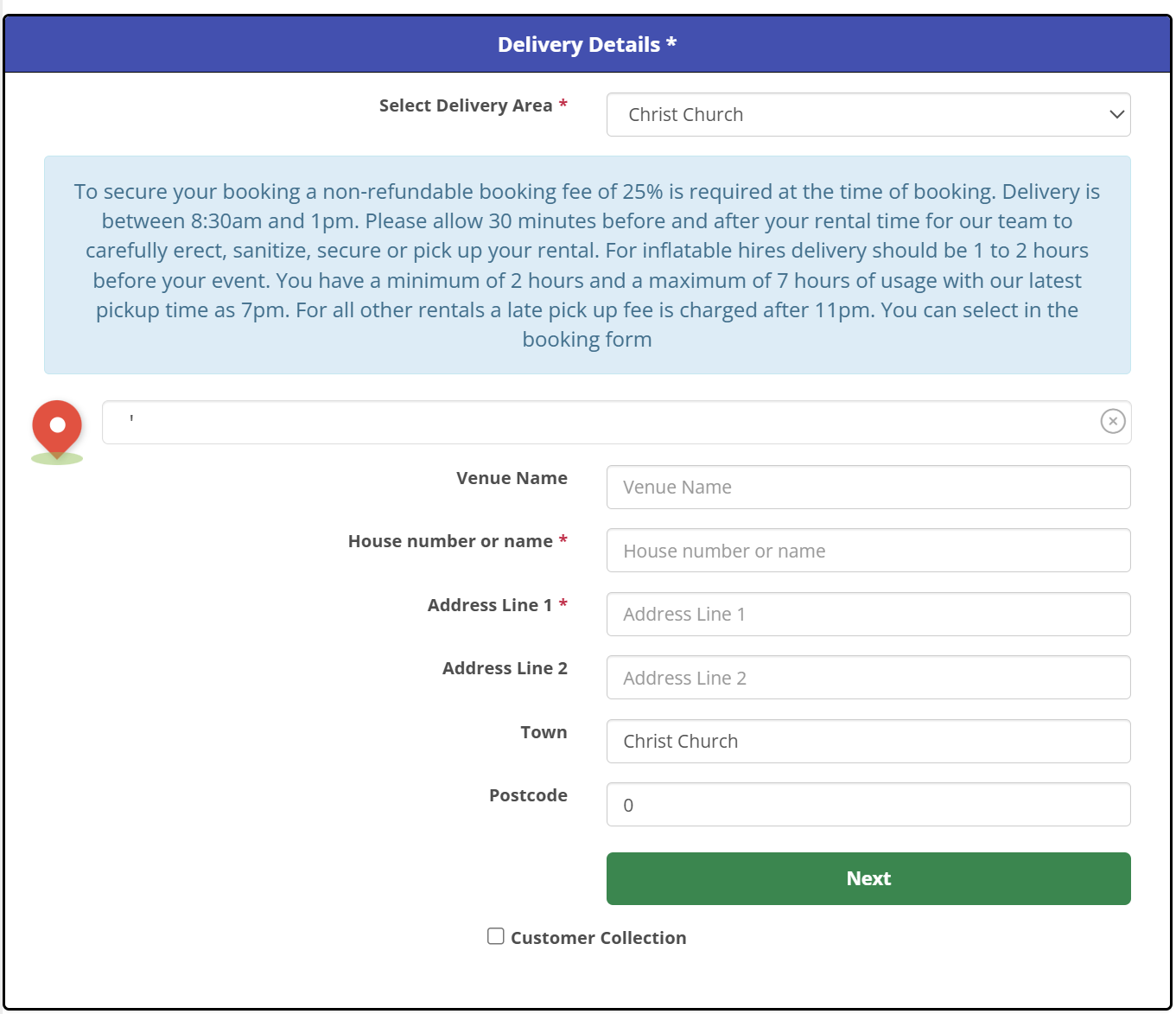
4. To add additional items to your booking hit the blue 'Add More Items' button you see in you cart.
5. From the 'Select Category' drop down menu you can navigate each category and add items to your booking. Quantities can be adjusted in the cart on the right.
Please review your cart before proceeding.
6. Provide your contact information, add the specific delivery details and include any timings for event setup. Your delivery time is when you want us to show up.
7. Confirm your reservation by paying the booking fee.
8. Check your email for a booking confirmation from us.
Rest assured, our team will review all reservations to ensure accuracy. Should we find any discrepancies, or if we have questions, we'll reach out to you promptly via email.